Classifying Objects in the Scene
-
Looking at the model, identify the possible areas where the pedestrian simulation might take place.
Identify the walking surfaces and the possible obstacles that the agents might encounter while traversing through the site.
Attach a Mesh Collider to each of these objects such that agents will not fall through the ground or walk through obstacles.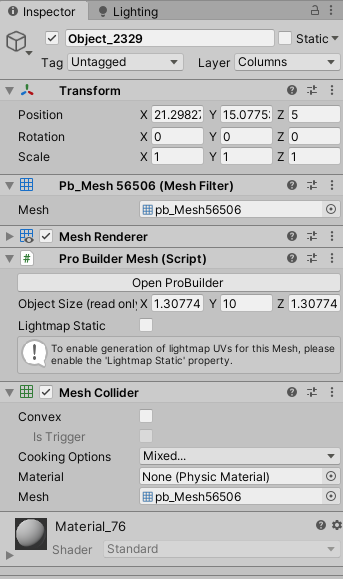
-
Based on the different types of buildings in your site, create layers in Unity’s layer system i.e. benches, other pedestrians.

-
Create an empty GameObject and label it based on the different layers of your site model.
-
Add the AIM Environment component to the GameObject and assign the corresponding layer under the “Layers” parameter. Attached a screenshot for the “Obstacles” Environment.
You may assign multiple layers to a single AIM Environment object.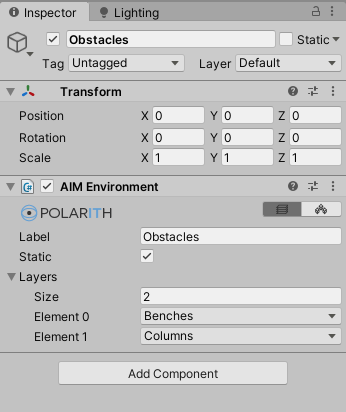
-
Select all the objects that you want the agent to perceive as a certain type of object and assign them to the corresponding layer.
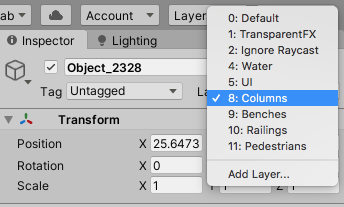
-
Create another empty GameObject and label it as “Perceiver”. Attach the AIM Steering Perceiver component to this GameObject and add the corresponding AIM Environment objects that you have created under the “Environments” tab.
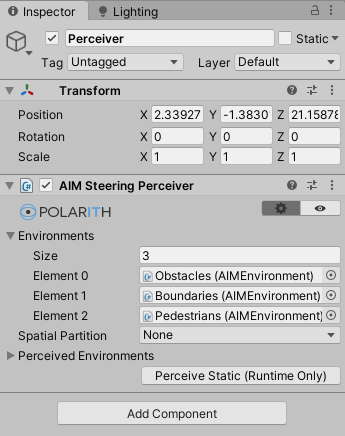
- New Updates Here