Frequently Asked Questions
-
Substance.Engine.bundle cannot be opened because the developer cannot be verified

This is due to new security rules in MacOS
-
To solve this, go to “Security & Privacy”
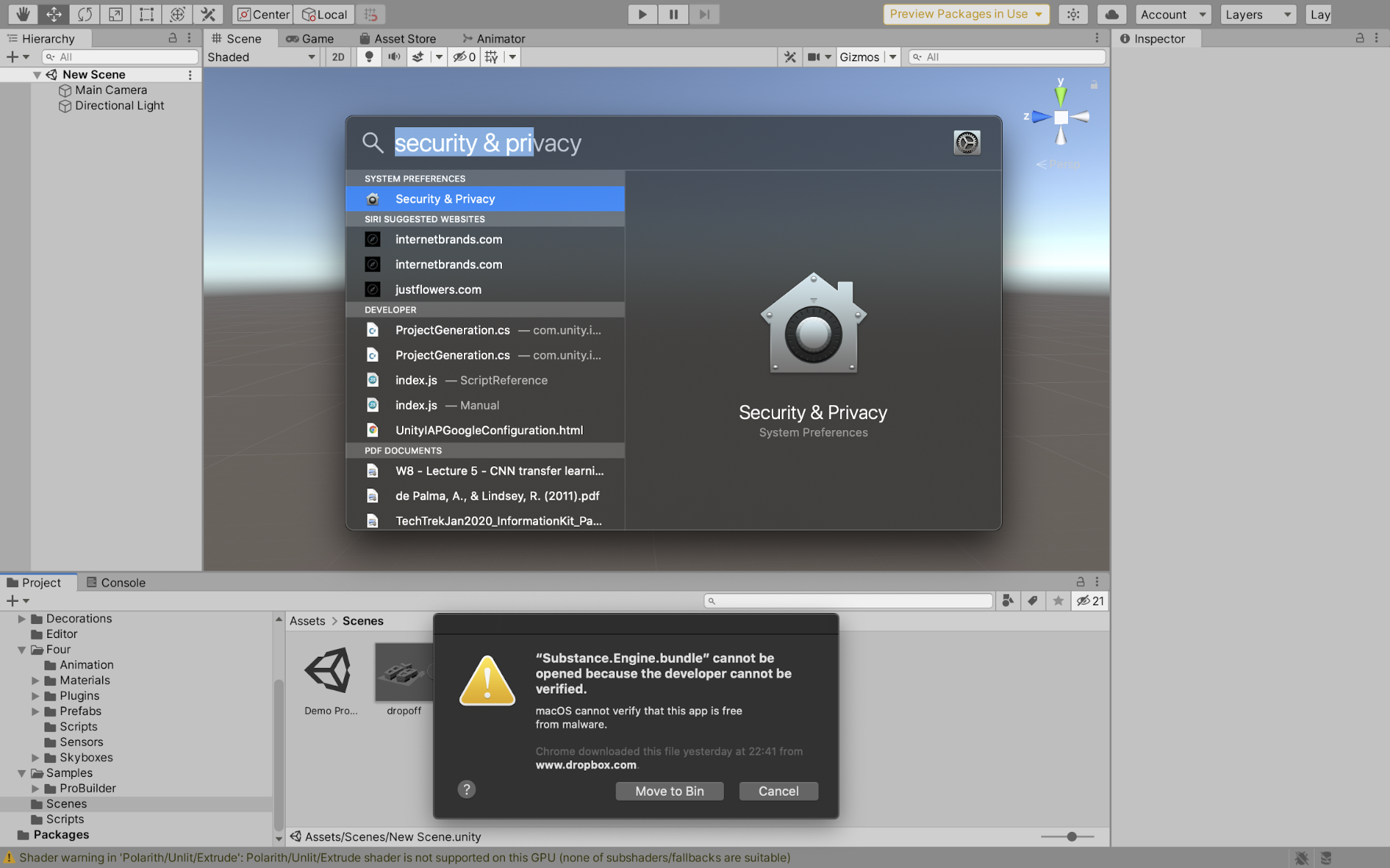
-
On the bottom, you should be able to bypass this by clicking “Allow Anyway”. Leave this window open, as you should need this multiple times throughout the build process for the first time.
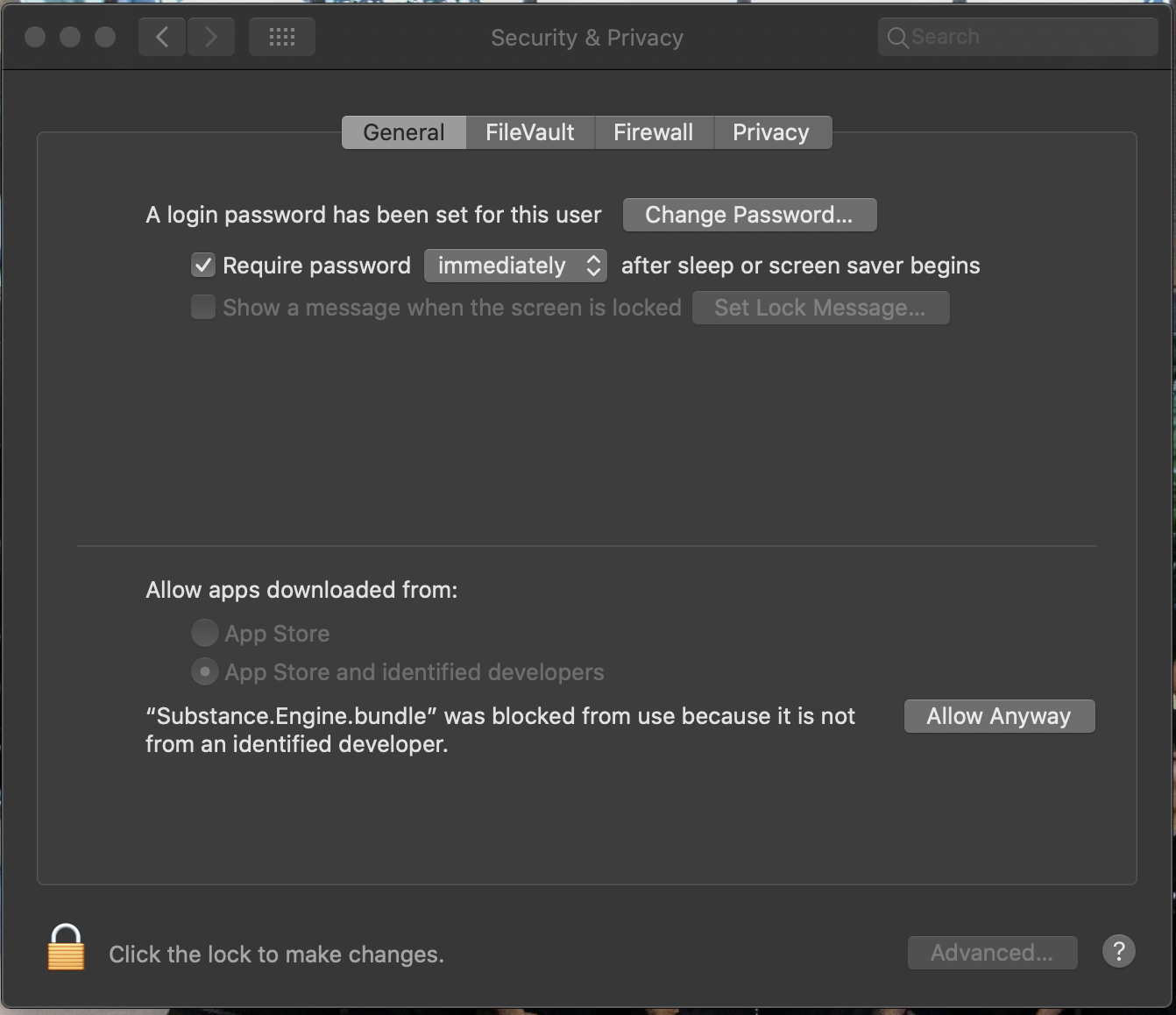
-
If you are not able to, leave the “Security & Privacy” window open, and click on the “Cancel” button on the dialog. This should allow the “Allow Anyway” button to appear.

-
The dialog will appear again. This time, there is an option to “Open”. Click that.
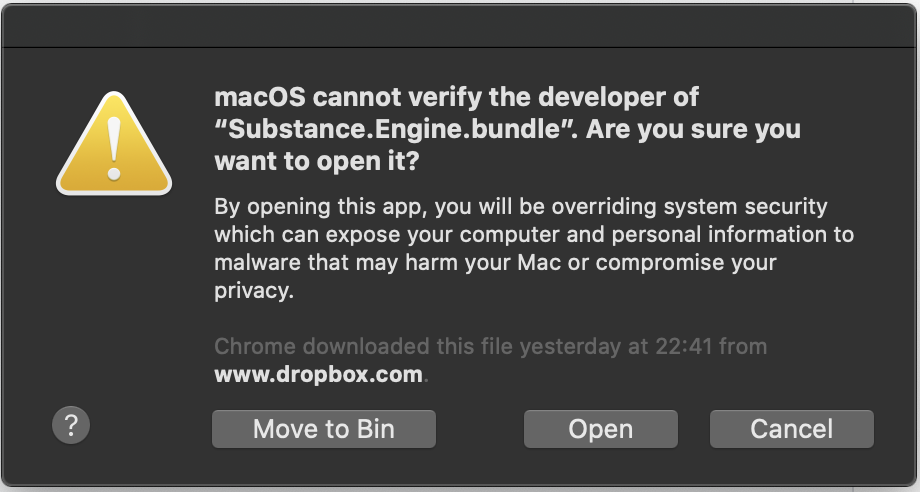
-
Repeat steps for all other files that can’t be opened. Common files that can’t be opened are:
- Substance.Engine.bundle
- libsubstance_sse2_blend.bundle
-
-
A material is using the texture as a normal map. The texture must be marked as a normal map in the import settings

- Simply click ignore
-
Deterministic compilation failed. You can disable Deterministic builds in Player Settings
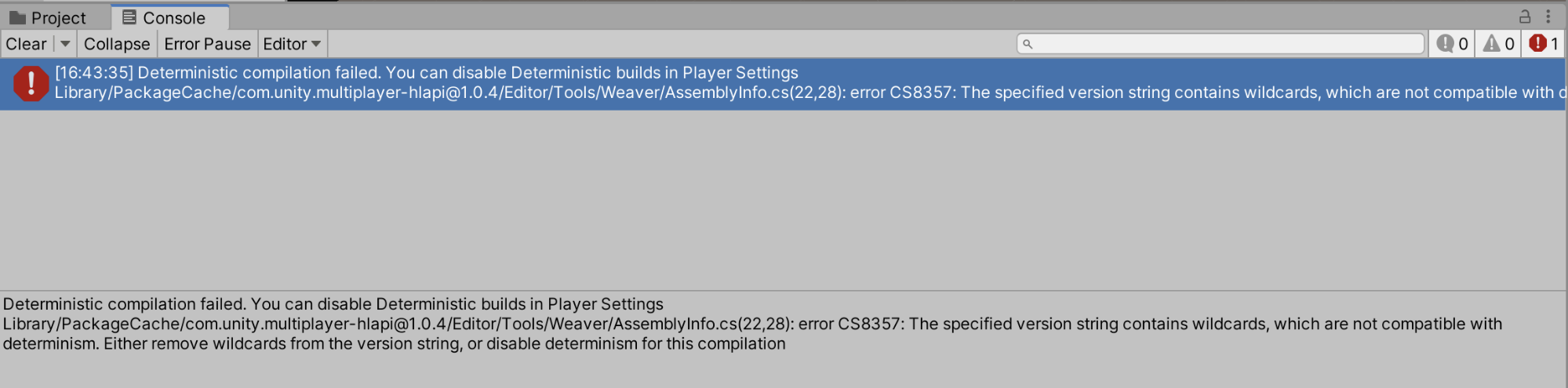
This happens when you are using Unity Release 2020.1.0f1 and above.
-
Go to “Window > Package Manager”
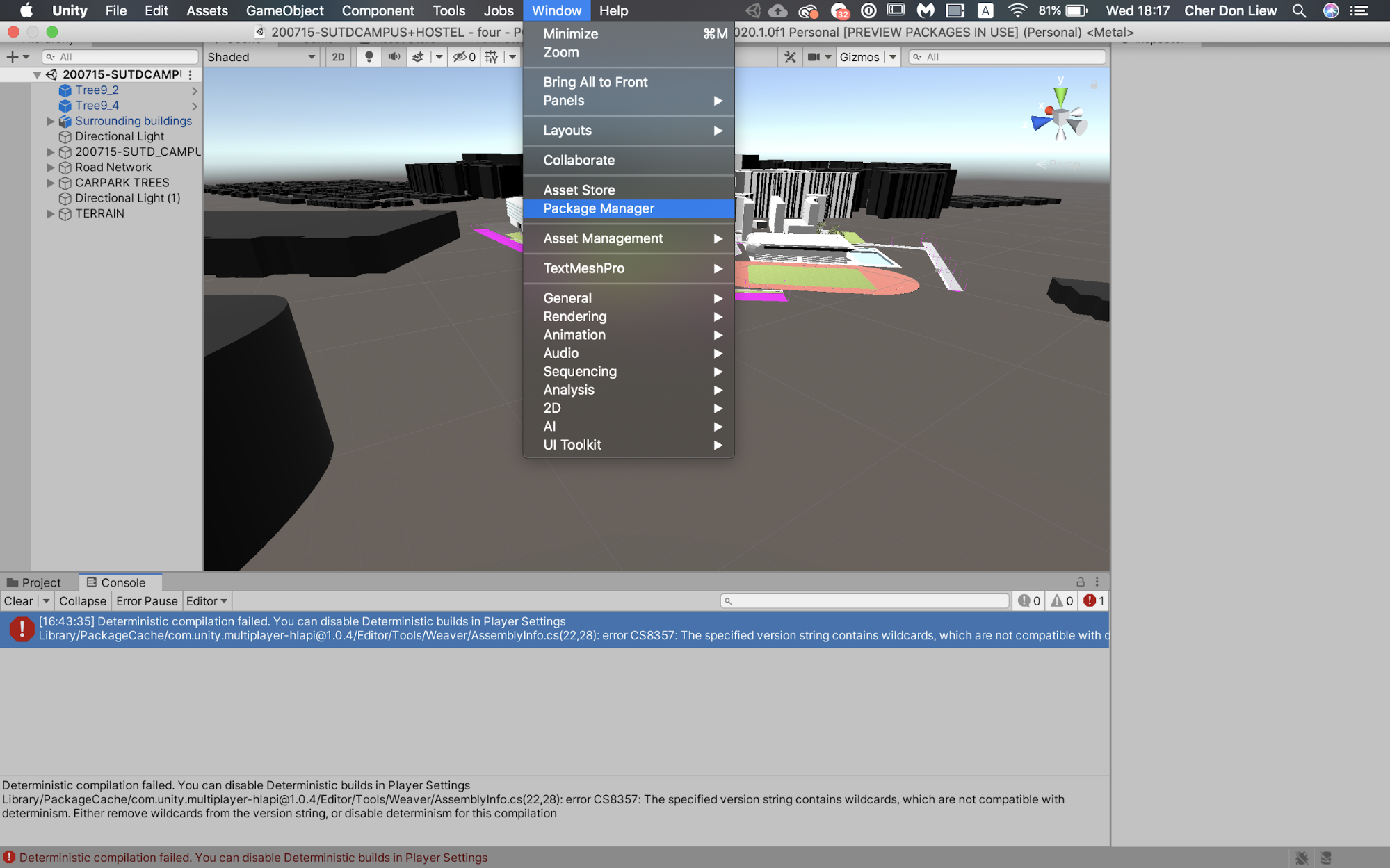
-
Search for Multiplayer HLAPI and click on “Update”

-
- New Updates Here