Project Repository
The project uses GitHub as a Version Control System, where the assets and scripts are all stored there.
In the event that you are not able to obtain the correct project files from GitHub, you may download it from DropBox below
- DropBox Link (expires on 25th September 2020 for security reasons)
- Make sure you have Git installed
-
Go to the GitHub Repository (if you don't have access, you can request for it from me)
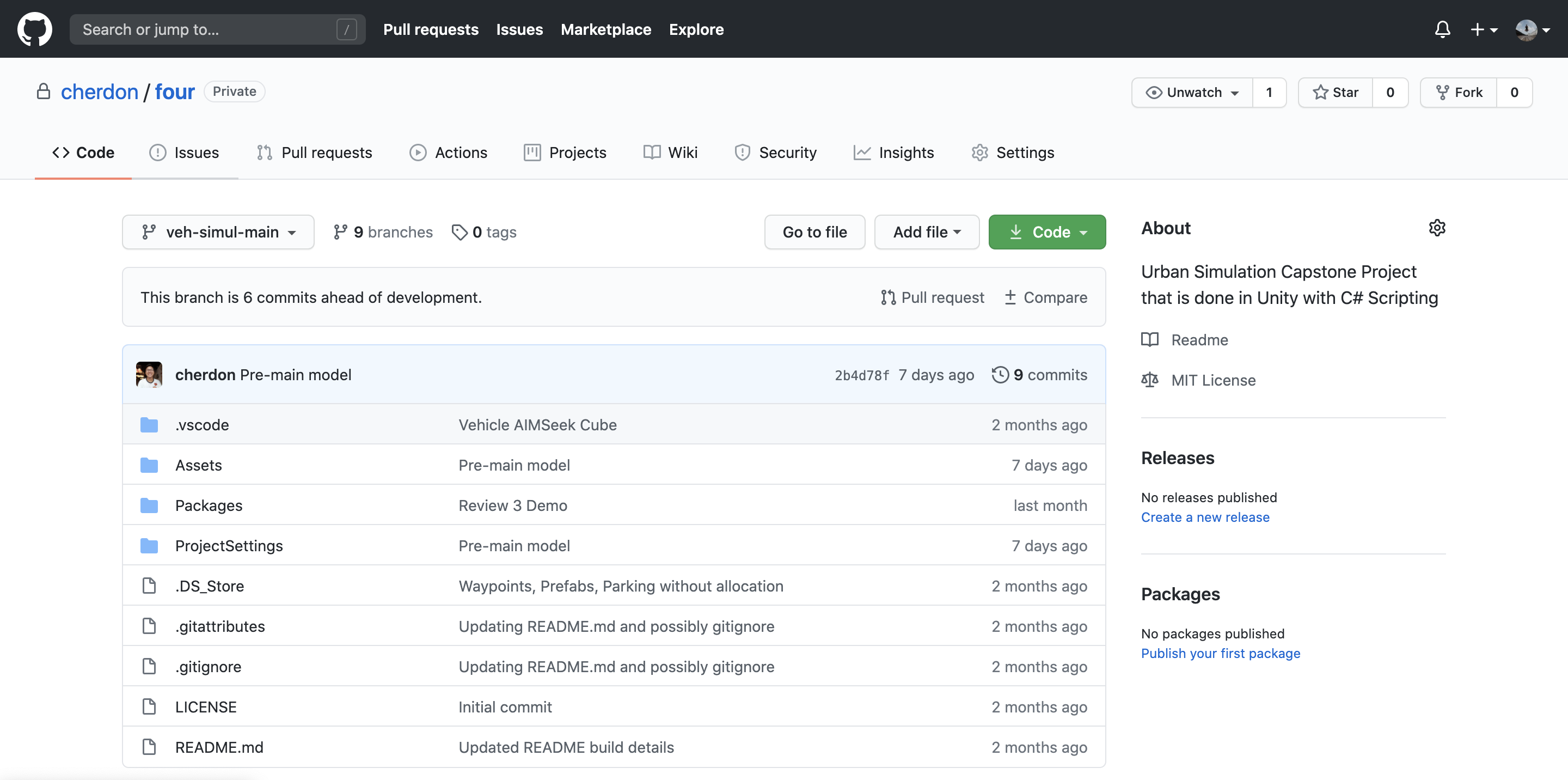
-
Click on Code and copy the link there

- If you have GitHub Desktop installed, follow the steps here to clone the repository
-
If not, follow the following steps:
- Open Command Prompt (for Windows) and Terminal (for Mac)
-
Key in the following
git clone <COPIED LINK HERE>
- Done! You have the project files in your local computer now
Note: If you do not have Git LFS installed, some project files might be missing
Note: Common problems might include improper installation of Git, please follow the steps for installing Git correctly
- This section is last updated 5th July 2020