Building the Waypoint System
By being able to construct different kinds of pathways, we are able to accomodate for different kinds of scenarios and behaviours.
-
Create an empty GameObject and give it a name that you would like to name this path. Then, attach the AIM Linear Path component to the GameObject.
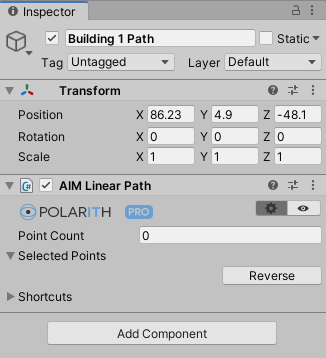
-
Change the Point Count to 1 and a green sphere will pop out, this green sphere is the end point of the path.
-
Click on Shortcuts to access the list of shortcuts on how to add points or remove points etc (which may differ for different OS).
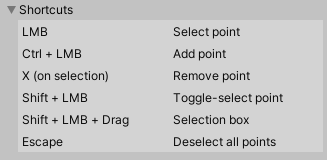
-
You may click on reverse if you would like to reverse the pathway, otherwise you set the variability when we are Scaling up the Simulation.
- New Updates Here